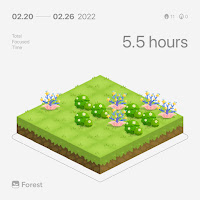Tik Tok is proving an important resource in the publishing world. In a recent Publishing Association report, they suggested that total publishing income for the UK reached a new high in 2021, rising 5% to £6.7 billion with surges in both fiction and young adult fiction, which they attributed in part to Tik Tok.
I joined Tik Tok ages ago and I've been a lurker for a very long time. Wary of taking part because I felt I am about to be a woman of a certain age who should know better than to get involved in it. I also watched the brilliant Kathryn Evans, Emma Finlayson-Palmer and K L Kettle do incredible things on it and felt I was just not capable. However, I started to see the videos done by Chicken House Publishing. They were interesting and informative. I was intrigued by it. All my adult life I have always tried new technology. Prior to my academic career, I would teach people how to use various software. I knew I had to get over this fear of making a fool of myself. I had to find a way of using it that worked for me. I wasn't going to dance or be funny.
It was the fabulous YA author and my great friend K L Kettle that finally pushed me into doing my first video by asking me what was my inspiration when I wrote. I did a quick 60 second video in response to her question and thoroughly enjoyed it. I posted on Facebook that I had put up my first Tik Tok and several of my author friends immediately asked if I could blog about how I did it, so here is a very basic guide to posting on Tik Tok. I am no expert. This is very early days for me but this is just based on what I have done so far. (FYI I am using my iPhone to record my videos)
1. When in Tik Tok press the black plus button at the bottom of the screen.
2. Sort the camera out so it is facing the way you want it to using the flip button on the top left-hand side. You might want it to face towards you or away.
3. You can add filters if you want.
4. Decide how long you want your video to be: 15s, 60s or 3 mins.
5. When you are ready tap the red button and you will start recording. It will continue to record even if you take your finger off the red button. It will only stop when you tap the red button again.
6. If you want to record a video separately you can use the upload button on the right hand side at the bottom of the screen.
7. When you have finished recording and you are happy with it you press the button with the tick. If you are not happy you press the button with the cross to discard it.
8. If you press the tick button it will take you to a preview screen where you can add music (it can play in the background), captions (note you can edit these, they are really good), more effects and stickers. When you've done editing your Tik Tok tap next.
9. From the post screen add your description, hashtags and if you want to tag friends. This is also where you can decide who can view your post and disable comments.
10. You can hit drafts to save your Tik Tok - I have a draft video that I practise on. It gives me a chance to play with all the different options and work out how to do things. I am still not very good at editing so am not going to advise you on how to do that. I am lucky and have recorded a lot of online lectures so am very used to recording. Get it clear in your head what you want to say and do before you start. Having this draft helps you gain confidence. It is a video I will never post.
11. On the other hand if your video is ready to share press post.
As I said this is a very basic introduction to doing a Tik Tok video, but if this author can do it, so can you. Be brave!